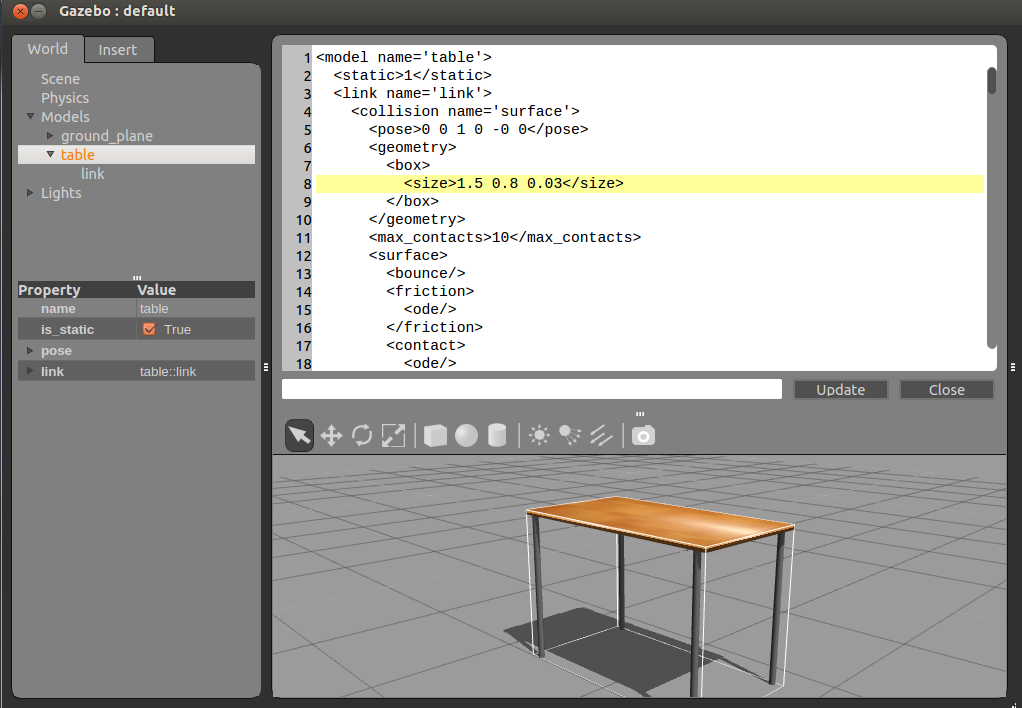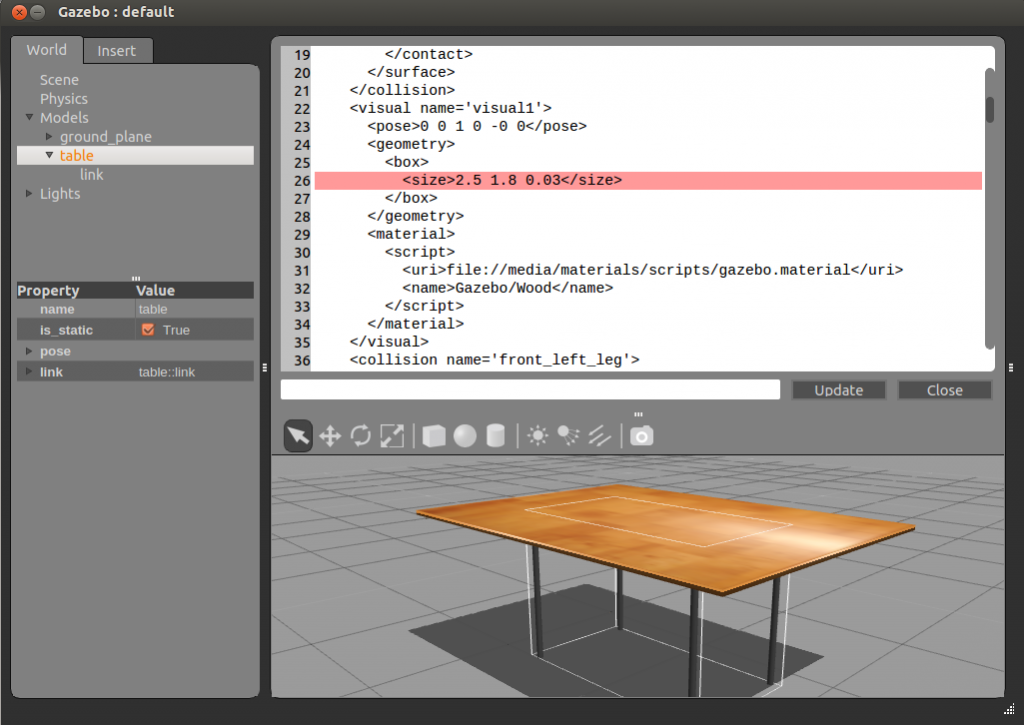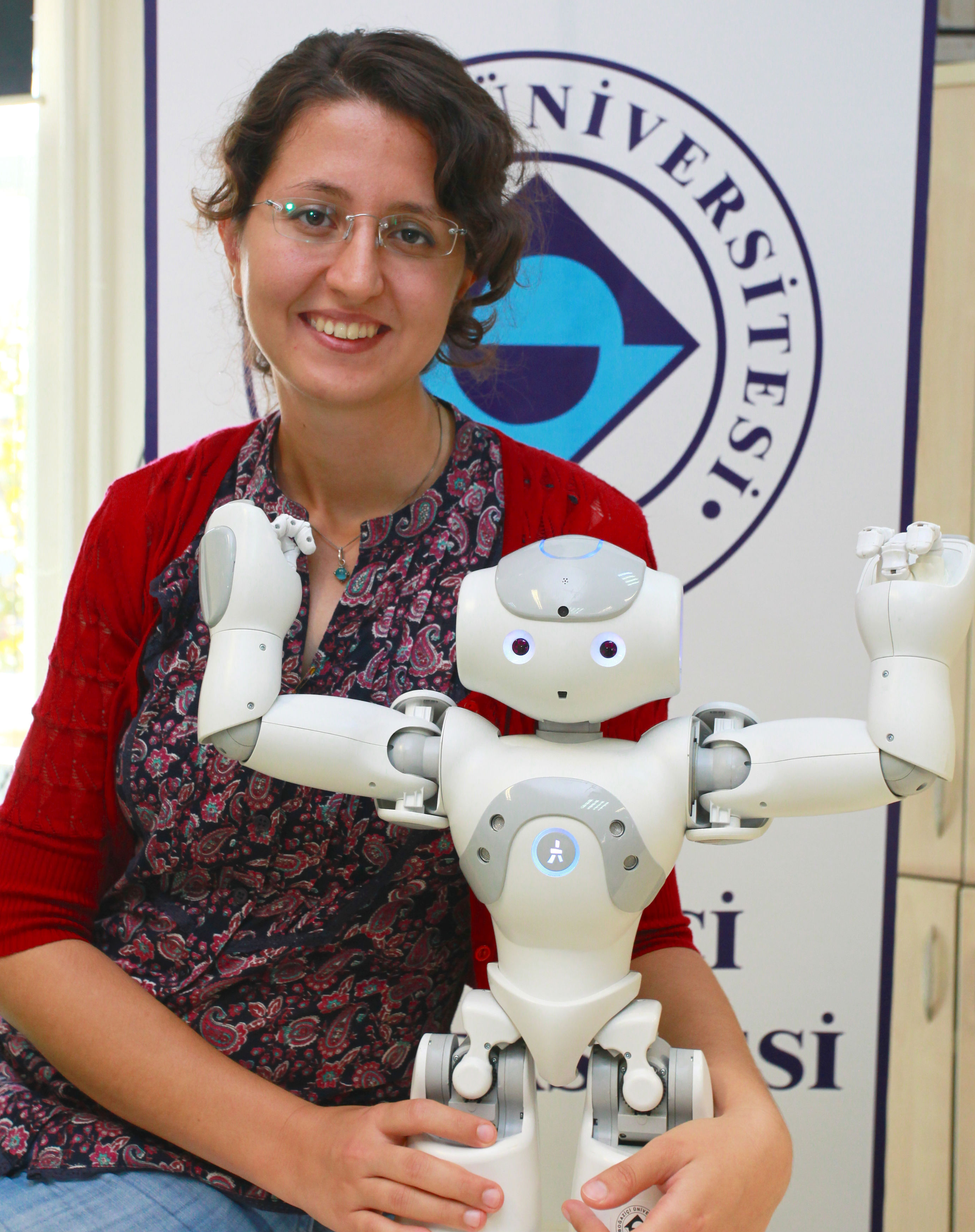In order to realize the changes made on the SDF, we used factory messages which can contain a SDF string and an edit name (the name of the model). These factory messages are processed in World.cc.
Currently, we can change some properties of a model through the SDF text. The related SDF of the selected model from the ModelListTree (on the left side of the main window) is shown on the SDF editor. Some properties of the model such as pose, box size can be changed within the editor. After hitting the update button of the SDF editor (located in the bottom right side), the changes are sent through the factory messages if they are valid. An example is shown in the below figure where we can change the table top size through the SDF editor.