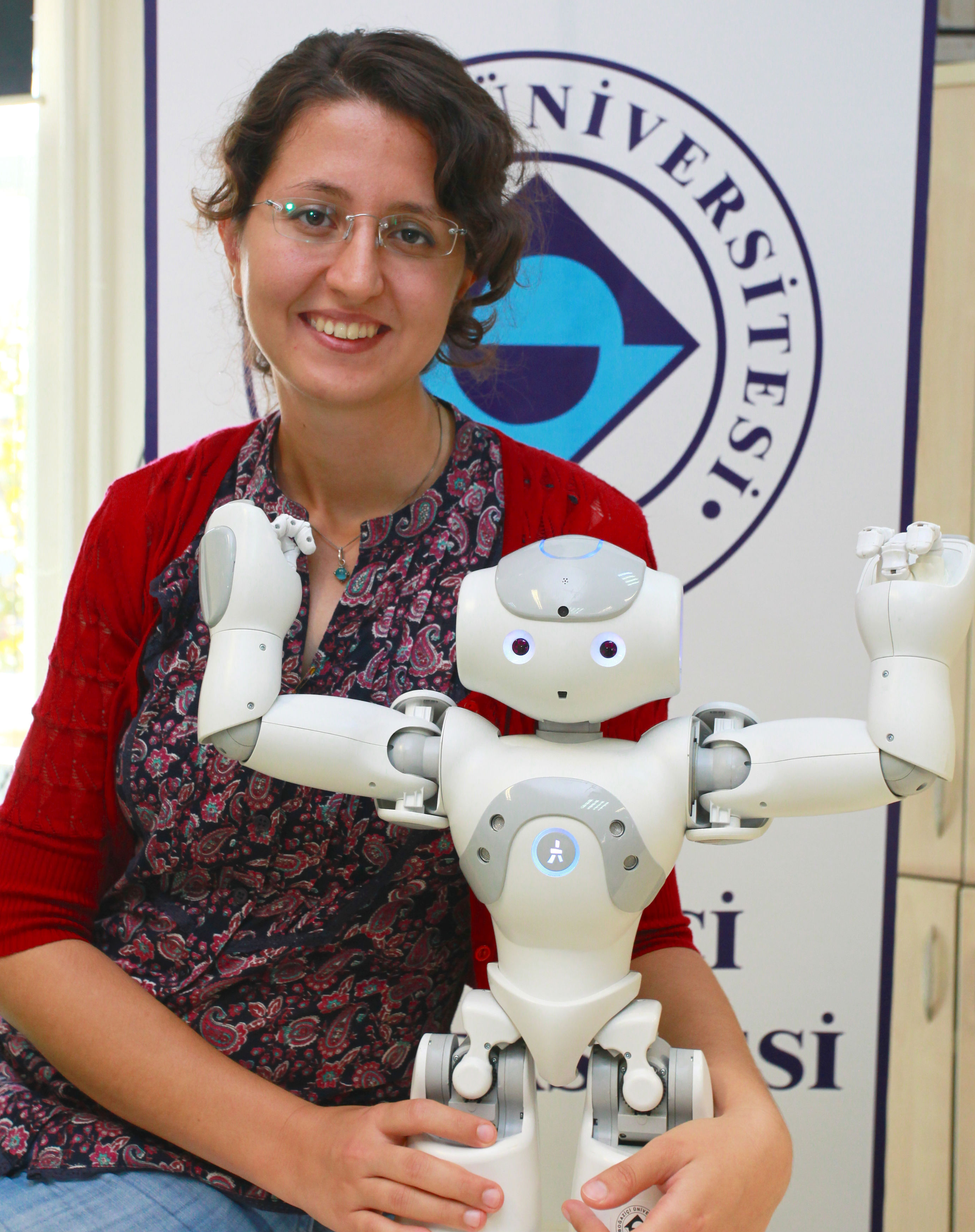Finally, I can come up with saving strategies. I offer some options to the user as listed above:
- update: As stated before, the user would like to see the visual effect of his change made in the SDF. If he hits the update button, the changes in the SDF is realized in the world model in the memory so the visual effect can be seen in the rendering scene.
- discard: If the user wants to take back all changes done on the SDF without any modification on the initial SDF, discard button is available. After hitting the discard button, a warning dialog informs the user that the changes will be discarded. If the user accepts, the initial SDF is loaded into the editor and the rendering scene is also updated (which means the changes in the world model in the memory is retrieved)
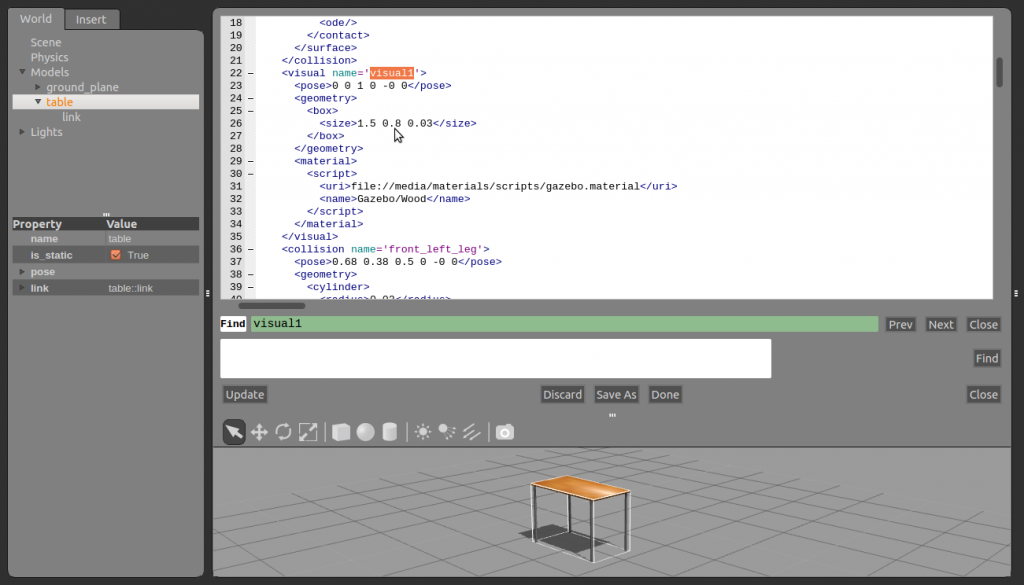
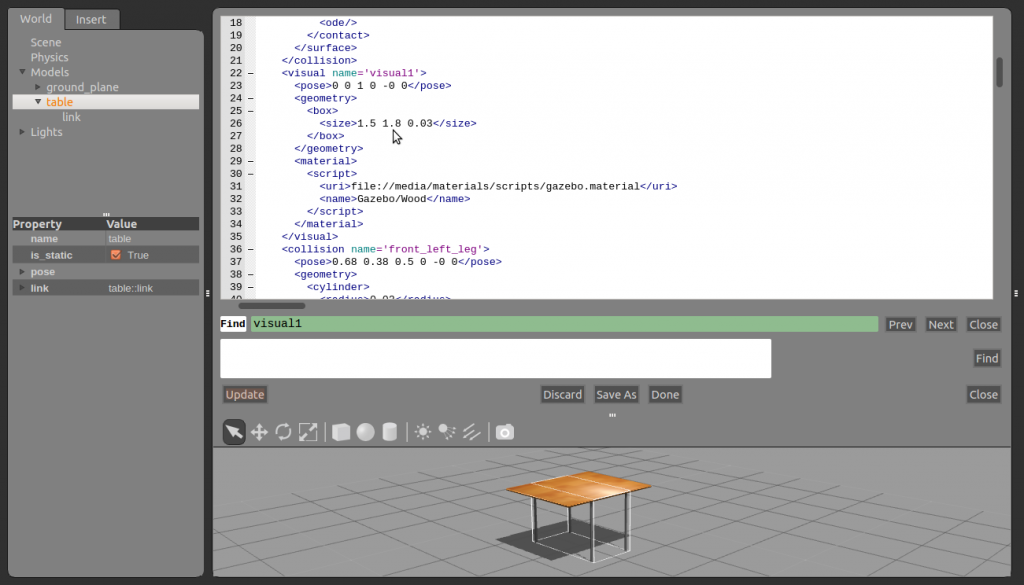
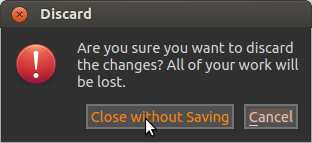
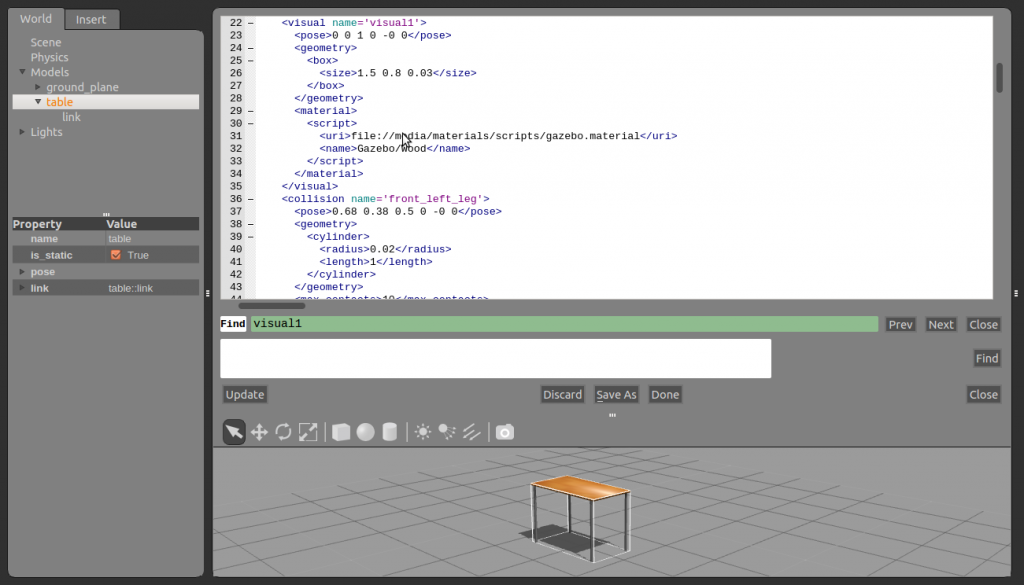
- save as: the user can save the current sdf in the editor by hitting save as button. Save dialog will open and ask for the name of the file and the location. After saving the SDF, the changes can not be reverted. The revert option is available between two save operations.
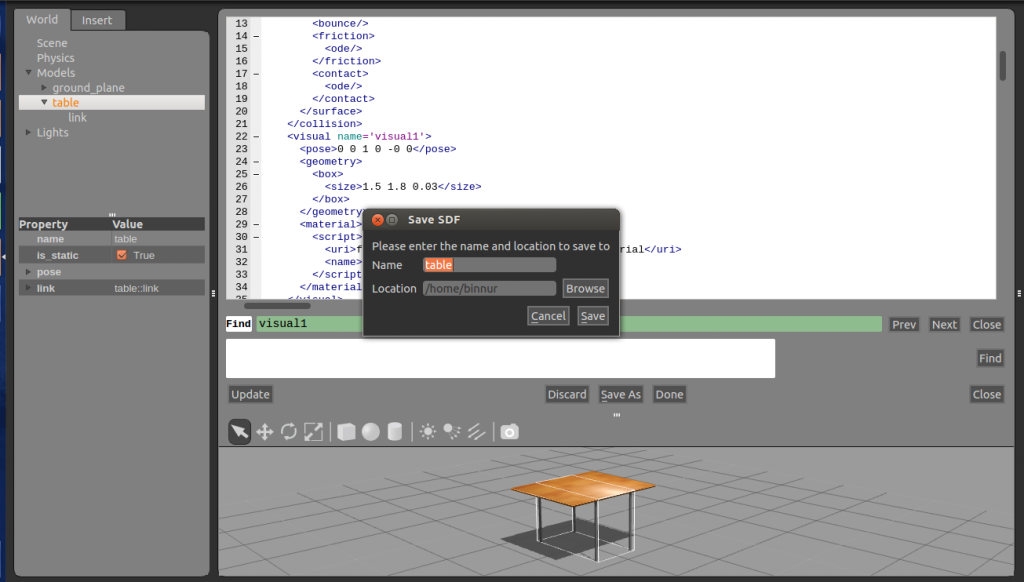
- done: the user can save the changes in the editor then exits.
- close: exits the editor immediately without asking for any save option.